Your neighbour has just decided to cut the grass in the garden, and your dog barks each time a car drives past your house. You’ve been trying hard to meet your deadline but you really can’t make it – there are too many distractions. If you want to know how to be productive while working from home, these 7 tips to make your work easier are for you.
1. Find Your Own Space
You may be unaware of how working from home productivity is decreased by not having your own space and spending most of your time among your family members. How can you concentrate with the kids screaming around you, the TV on, your dog barking and your wife/husband asking you some trivial questions. Even if you don’t have a spare room you can work in, you can still reorganise your space to avoid facing the TV screen, and place all of the necessary equipment at hand, ask your household members to treat the space as YOUR sacred place.
2. Reduce the Noise
Invest in noise canceling headphones to reduce the barking of your neighbour’s dog (or your screaming kids!). If you find it helpful, turn your favourite music on, but reconsider your choice of music, this new heavy metal band won’t make you more productive! Try listening to birdsong, waterfalls, raindrops – aren’t they better? Some natural sounds may help you to concentrate. Isn’t that one of the simplest tips for working from home productively?

3. Set Your Working Hours
Of course, you may sleep till 10 am, and then start your day slowly with a delicious breakfast, and a cup of coffee which you drink while reading your regular newspaper. But just remember, it’s not the weekend yet, you’re working from home!
One of the best tips for working from home effectively, is to set your working hours. You may start work one hour later than usual if you’re not an early bird – that’s still fine. But conducting your private business during your working hours and, as a result, finishing your work at 11 pm isn’t acceptable.
Ensure you have a clock by your desk or in good view from your working space, as this will ensure you are aware of the time so you are able to control your working hours.
4. Be Good to Your Body
A tired employee is not a productive one. Not only your working hours influence your mood and degree of tiredness, there is a multitude of other factors: the lack of an ergonomic and comfortable chair, foot and wrist rests to help you to maintain a healthy posture and not to hunch over, or to prevent serious health problems. Monitor risers will help you to avoid eye strain and neck ache. Keyboard trays are useful in confined spaces.
Purchase your ergonomic chair here and say bye to a bad posture whilst working from home!

5. Maintain Discipline
Inform your friends and family members that you’re still working, even though you’re working at home and that no intrusions are acceptable. Don’t organise any time for a friendly chat, even if you are tempted by all the Facebook or Twitter notifications – don’t let them swallow you, just mute them all. If that doesn’t help and your friends keep trying to call you during your working hours, ask them to create a list with working from home productivity tips for you – they may grasp the idea of why you’re avoiding them at that point.
6. Stay Connected
Whilst it’s important to stay focused, it’s just as important to stay connected! Use videoconferencing tools not only to stay in touch with your team members but also to feel a sense of support and unity. There are three basic office devices which will help you to stay connected. Number one is a good router to avoid connection failures – nothing is more irritating than logging in and out every five minutes. Number two is a webcam, you can use it to video chat with your colleagues in the highest picture quality. The third item on the list is a good headset which will allow you to stay connected with your team.

7. Press the Reset Button After Work
That means a reduced amount of electronic devices after working hours. Stay outside as often as possible to lower your stress level and clear your mind. Do something for pleasure – read a book, watch a movie or ride your bike. Anything except surfing the web. Do you really need one more hour in the company of your laptop or mobile phone?