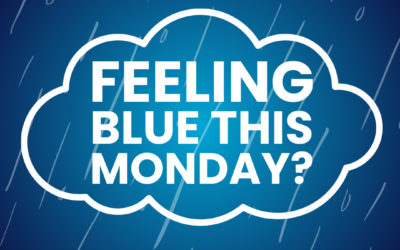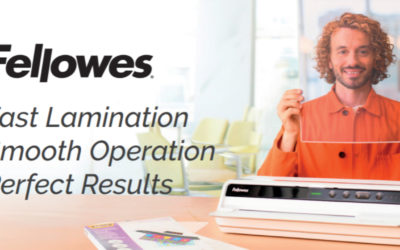Choose the best monitor arms
The monitor arm selector guides you through a range of simple steps to present you with the product selection that is best suited to your requirements; all designed to suit your workspace and the way you work.
Why use a monitor arm
When it comes to working comfortably, safely and productively, a monitor arm is one of your best solutions. Here are a few reasons why monitor arms can make a difference to your working day!
- Reduce eye strain. A monitor arm lets you position your screen at just the right distance away – placing it directly in your field of vision. So you don’t need to strain to view the content.
- Space saving. Monitor arms can hold up to one, two, three or four screens freeing up valuable surface space and integrating seamlessly into any workspace.
- Collaboration. An adjustable monitor arm allows you to easily swivel your screen to show the contents to colleagues.
- Greater productivity. Dual and triple screens give you the ability to view several screens together and flay through tasks without interrupting concentration to switch between screens.
- Work ergonomically. A monitor arm can easily adjust to the height, depth and angle of your screen – so you can view it comfortably, sitting with the correct posture, preventing strain on your neck and back.
How to use a monitor arm
By following these steps and considering ergonomic best practices, you can optimise your workspace and improve your comfort while using a monitor arm.
- Assembly: Carefully follow the manufacturer’s instructions to attach the arm to your desk or wall.
- Monitor Attachment: Securely connect your monitor to the arm using the provided mounting hardware.
- Adjustments: Experiment with the arm’s height, tilt, swivel, and pivot options to find the most comfortable and ergonomic position.
- Securing: Tighten all clamps and screws to ensure stability and prevent accidental movement.
- Cable Management: Organise and route cables to minimise clutter and maintain a clean workspace.
- Weight Capacity: Ensure your monitor arm can support the weight of your display to prevent sagging or strain.
- Ergonomic Considerations: Position your monitor at eye level with a slight downward tilt to reduce neck strain.
View Fellows range of monitor arms.
Monitor arms offer a variety of benefits that can significantly improve your workspace experience. By investing in a quality monitor arm, you can enhance your ergonomics, improve your productivity, and create a more visually appealing and organised workspace.