If your office is a sea of paperwork, it can take a long time to track down the one single document you need to cast an eye over. And as if that drain on your time wasn’t bad enough, at any one time your desk can be consumed by folders, files and (heaven forbid) loose sheets of paper cluttering up valuable space.
When the piles of paperwork start to stack up, the digital alternative is just a couple of key presses or mouse clicks away. Here’s how you can use the latest advances in technology to ensure you’re the most organised employee on the payroll.
Halt the hard copies
More often than not, you’ll find that the vital document you’ve spent an age searching for is right under your nose, or underneath that other pile of much less important sheets. Although the paperless office is still a distant dream, try to reduce the amount of hard copies you need – not only making a huge saving on printer ink, but also cutting back on paper.
In the meantime, consider using a tablet or other mobile device. You can easily access the day’s WIP notes via network attached storage or the server. With a server every can contribute to a document, make changes and, in the case of a computer break down, you can rest assured your important work is backed up and waiting for you.
Scheduling and scrum
Office software is designed for us to externalise as much of our work life as possible, helping us make and keep meetings and appointments, communicating via email and even tracking workloads across different departments. In closely collaborative environments, scrum software enables managers to break down their projects into smaller chunks, assign the sections to team members and check on their progress.
For everything else, where would we be without Microsoft Office? As well as the essential email function, you’ll find word processors, spreadsheet creators, database maintenance and even presentation software – all are huge contributors to the smooth running of the working day.
Working on the go
If your line of work often takes you out of your workspace, it’s important to stay connected to the office by more than just a phone line. Research in Motion made its fortune by targeting the communication needs of the remote worker by packing emails and memos into its little handy helpers. Soon Apple and the others followed suit, and the smartphone has since become an indispensable part of both business and society in general.
Where would we be now without the ability to keep track of our work on our phones? There’s a raft of apps available to help you get organised. Evernote allows you to sync memos between all connected devices, meaning your rough drafts can go from desktop to laptop to mobile in a matter of moments. Meanwhile, Cloud Print allows you access to hard copies of your notes and memos via cloud-access printer. You can even use the Google Drive to help access your documents wherever you are.
For all your office needs, technology is racing at such a pace that the traditional workspace may never be the same again. By following these simple tips, you too can be a part of the most organised office in the land.
![stay-on-top-with-tech-768×496[1] How to stay on top with tech](http://staplestest.ecoss.co.uk/wp-content/uploads/2020/11/stay-on-top-with-tech-768x4961-1.jpg.pagespeed.ce.1fvQTcARkM.jpg)






