In today’s fast-paced work environment, we spend a significant portion of our time seated at desks or hunched over laptops, making it crucial to consider the impact of our work habits on our overall health and productivity. A staggering number of Europeans recognize the direct correlation between a comfortable and pleasant work environment and their productivity levels. This highlights the importance of adopting ergonomic practices to optimize our performance and maintain our well-being.
Because of that Fellowes, a leading provider of ergonomic solutions, has developed their signature 4 Zone Approach® to ergonomics, emphasizing four key areas for protecting your health and productivity:
Zone 1: Prevent Back Tension
Back pain is a prevalent issue among individuals who spend extended periods sitting, especially at computer workstations. The natural curvature of the spine, known as the lordotic curve, tends to flatten when we slouch or sit in unsupported chairs. This puts excessive strain on the back muscles and can lead to pain, discomfort, and even long-term damage to the spine. Don’t worry – we’ve got you covered with a few tips:
- Maintain proper posture – sit upright with your shoulders relaxed and your back straight. Avoid slouching or hunching over your desk.
- Invest in an adjustable chair with lumbar support – lumbar support provides a gentle inward curve at the lower back, helping to maintain the natural curvature of your spine and reduce pressure on the intervertebral discs.
- Utilize backrest recline options – taking short breaks throughout the day to recline the backrest of your chair can help to relieve muscle tension and promote relaxation in the lower back.
- Position your monitor at eye level – looking down at a computer screen can strain the neck muscles, which can contribute to back pain. Use monitor risers and laptop risers to adjust the height of your monitor so that the top of the screen is at or slightly below eye level.
Zone 2: Relieve Wrist Pressure
Repetitive wrist movements can lead to carpal tunnel syndrome and other painful wrist conditions. Employing ergonomic wrist rests and keyboards designed to promote a neutral wrist position can alleviate pressure and prevent strain.
Carpal tunnel syndrome (CTS) is a common condition that affects the median nerve, which runs through the carpal tunnel in the wrist. Constant wrist movements, such as typing or using a mouse, can put pressure on the median nerve and lead to CTS symptoms, including numbness, tingling, and pain in the hand and fingers. Below we provide a few tips to stay in shape :
Employ ergonomic wrist rests – wrist rests provide support for your wrists, reducing pressure on the median nerve and preventing wrist flexion (bending) or extension (stretching).
Use keyboards designed to promote a neutral wrist position – Ergonomic keyboards have a split or curved design that helps to keep your wrists in a natural position, reducing strain and preventing CTS symptoms.
Zone 3: Ease Neck Strain
Neck pain and headaches are common complaints among computer users, often caused by prolonged neck flexion, which occurs when you look down at your screen. This puts excessive strain on your neck muscles and can lead to pain, discomfort, and even headaches. Luckily there are some easy ways to avoid it:
- Position your monitor at eye level – this will help you maintain a neutral neck posture and reduce strain. Try a laptop riser for best results!
- Use a monitor stand or arm – a monitor stand or a monitor arm this will allow you to adjust the height of your screen to your exact needs.
- Take frequent breaks – get up and move around every 20-30 minutes to stretch and relieve neck tension.
Zone 4: Stay Organized
A cluttered and disorganized workspace can wreak havoc on your productivity, focus, and overall well-being. Amidst piles of paperwork, misplaced documents, and scattered personal items, it becomes challenging to locate essential items, maintain focus on tasks, and avoid distractions. This chaos can lead to increased stress levels, reduced efficiency, and even hinder creativity. To transform your workspace into a hub of productivity and tranquillity, consider implementing the following organizational strategies:
- Utilize document holders and folders – keep important documents organized and easily accessible by using labelled document holders and folders. Categorize documents by project, client, or topic to streamline retrieval.
- Employ desk organizers – desk organizers provide designated compartments for stationery, office supplies, and personal items, keeping your workspace clutter-free and readily accessible.
- Incorporate storage solutions – utilize boxes shelves, drawers, and cabinets to store larger items, such as books, binders, and electronic devices. Choose storage solutions that complement your workspace’s aesthetic and provide easy access to stored items.
- Personalize your space – surround yourself with items that inspire and motivate you. Add a few personal touches, such as plants, artwork, or family photos, to create a workspace that reflects your personality and promotes a positive work environment.
- Adopt a regular decluttering routine – dedicate time each day or week to declutter your workspace, discarding unnecessary items and putting away used materials. This ongoing process will maintain order and prevent clutter from accumulating.
Ergonomics On the Go
The modern workplace has evolved to accommodate a more mobile workforce, with nomadic working becoming increasingly prevalent. Whether it’s a kitchen table, a café, a hotel room, or a sofa, working from diverse locations can lead to ergonomic risks if not addressed appropriately.
According to Fellowes research, “By 2013 in Western Europe, mobile workers will represent 50.3% of the working population.” However, only 10% of Europeans currently work ergonomically in locations other than their permanent workplace, potentially leading to the development of skeletal and muscular issues.
To combat these risks, Fellowes advocates for ergonomic assessments of all workspaces, regardless of location. Here are some specific considerations for different mobile working scenarios:
1. Home Working
Whether working from a kitchen table or a designated home office, there are ergonomic solutions tailored to maintain comfort and productivity. Space-saving monitor stands, wrist supports, and adjustable chairs can transform even temporary setups into ergonomically sound workspaces.
2. Multi-location Working
Frequent travel and working from diverse locations require lightweight, portable, and easy-to-assemble ergonomic solutions. Fellowes Laptop Risers are an ideal example, providing an adjustable platform for laptops, tablets, and monitors, ensuring proper posture and eye level anywhere you work.
3. Hot Desk / Shared Desk Working
Not having a fixed desk or sharing a workspace doesn’t mean compromising your health or productivity. Functional, sturdy, and adaptable products, such as back and foot supports, monitor and laptop stands, and technology cleaning products, can be easily shared and adjusted to suit individual needs. By adopting ergonomic principles across all workspaces, regardless of location, we can safeguard our health, enhance productivity, and contribute to a more sustainable and fulfilling work experience.