As more and more organisations are bound to let their employees work from home, new unpredicted challenges arise. It’s important that employees have a comfortable work space at home, just like they would in the office. Having the right equipment is key, whether that means having the right desk, good lighting or having the right ergonomics!
So the question is, how do you ensure that your employees can work from home in a healthy way and as productively and comfortably as in the office?
Vertical Mice
Vertical mice are grasped in a ‘handshake’ position.This position keeps the wrist from bending as much to the side while the forearm also turns inward to a lesser degree. In other words, using a vertical mouse decreases ulnar deviation and pronation (Schmid,et al., 2015). This means that muscle activity in the forearm and wrist is less than it would be when using a conventional mouse (Quemelo & Vieira, 2013).
View our range of Bakker Elkhuizen mice here.
Compact Keyboards
Research has shown that 90% of keyboard users seldom if ever use the numeric pad. Working with a compact keyboard results in greater comfort because it reduces the reaching distance to the mouse (Cook, C., et al., 1998). This puts less strain on the shoulder and forearm. Dark letters on a light background make them easier to read (ISO 9241), and contribute to increased productivity (Snyder, 1990). Bakker Elkhuizen keyboards have high-quality scissor mechanism keys for an ergonomic key stroke.
View our range of Bakker Elkhuizen compact keyboards here.
Laptop and Monitor Stands
With a laptop stand you strain on the upper body is reduced and you work more comfortably. An ergonomic laptop stand with a document / tablet holder also increases productivity. The monitor stands and arms from BakkerElkhuizen help prevent neck and shoulder issues and give you a comfortable work position. An optimised monitor position works a lot more comfortably and increases productivity by 10% compared with poor placement (Sommerich et al., 2001).
View our range of Bakker Elkhuizen monitor and laptop stands here.
Document Holders
An aligned document holder helps create a functional workspace and achieves short viewing distances between document, screen and keyboard, thus increasing productivity. There is a clear connection between comfort and productivity. In fact, improved comfort in the workspace leads to a 10% increase in productivity (Vink & De Korte, 2008).
View our range of Bakker Elkhuizen document holders here.
If you’re new to working from home, take a look at our Home Office Solutions to help build your home office!