For many of us, the computer mouse is an extension of ourselves. We rely on it for work, play, and everything in between. But what if your trusty mouse is secretly your enemy, causing pain and discomfort in your wrists, hands, and forearms? Standard mice can force your hand and wrist into unnatural positions, leading to Repetitive Strain Injury (RSI) over time. This can significantly impact your productivity and enjoyment of using your computer.
The good news is there’s a better way! Ergonomic mice are designed to promote a more natural hand, wrist, and forearm posture, reducing strain, and preventing RSI. But before you delve into the world of ergonomics, let’s navigate the often-confusing process of finding the perfect mouse in general.
From Discomfort to Perfect Fit: Understanding Your Needs at BakkerElkhuizen
We’ve all been there: spending hours comparing specs and reviews, only to end up with a disappointing purchase. Here at BakkerElkhuizen, we can help you avoid that frustration:
- Identify Your Primary Usage: Are you a gamer seeking lightning-fast precision? Or perhaps a busy office worker prioritizing comfort and productivity? The ideal mouse caters to your specific needs. Don’t get caught up in marketing hype – focus on what you’ll be using the mouse for most.
Beyond Size: Exploring Dimensions and Weight at BakkerElkhuizen
A mouse that feels great in someone else’s hand might be a recipe for disaster for you. Here’s why size and weight matter:
- Dimensions (Size): Accuracy suffers with tiny mice, regardless of how portable they may seem. For most users, a comfortable medium size is ideal. At BakkerElkhuizen, we carry a wide range of mouse sizes to ensure you find the perfect fit for your hand.
- Weight: While size gets a lot of attention, weight is equally important. The average wired mouse weighs around 90-100 grams, but wireless options can be heavier due to batteries. Don’t underestimate the impact of a few extra grams on your comfort and control.
Comfort is Key: Ergonomics and Design at BakkerElkhuizen
A mouse should not only be functional but also comfortable to use for extended periods. Let’s explore these two factors:
- Ergonomics: If you spend long hours at your computer, a comfortable and ergonomic mouse is essential. BakkerElkhuizen offers various ergonomic designs to suit different preferences, from standard to more unique options that prioritize wrist health. Our staff can assess your needs and recommend an ergonomic mouse that promotes healthy posture and reduces strain.
- Design: Design goes beyond aesthetics. It reflects the intended use of the mouse. While some prioritize sleek minimalism, others might prefer a playful or professional look. The good news is you can find a mouse that matches your style and ergonomic needs. BakkerElkhuizen offers a variety of designs to suit any taste, ensuring you find a mouse that complements your workspace.
Wired vs. Wireless: A Matter of Convenience at BakkerElkhuizen
The choice between wired and wireless depends on your setup and preferences:
- Wired Mice: Ideal for desktop computers, wired mice offer several advantages. They lack batteries, can be lighter due to no extra components, and generally have a more consistent connection. Plus, there’s no need to worry about recharging. BakkerElkhuizen offers a wide selection of wired mice to suit any desktop setup.
- Wireless Mice: For laptops and those who value a clutter-free desk, wireless mice are the way to go. They offer greater portability and eliminate cable drag, a major concern for gamers. However, wireless mice can sometimes suffer from latency issues, which can be a dealbreaker for high-precision tasks and gaming. Our staff can help you weigh the pros and cons of wired and wireless options to find the best fit for your needs.
Beyond the Basics: Sensor Type, Positioning, and Buttons at BakkerElkhuizen
Now that we’ve covered the essentials, let’s delve into some advanced features to consider:
- Sensor Type: Mice come equipped with different sensor types catering to various needs. Gaming mice often boast high DPI (dots per inch) for superior precision, while some office mice offer sensors that work on even glass surfaces. The experts at BakkerElkhuizen can explain the different sensor types and recommend the one that best suits your specific use case.
- Sensor Positioning: An often-overlooked factor, sensor positioning can significantly impact accuracy. A sensor placed far from the centre of the mouse can lead to tracking inconsistencies, especially during quick movements. BakkerElkhuizen curates its selection of mice to ensure optimal sensor positioning for a variety of grip styles and usage scenarios. Our staff can help you understand how sensor placement affects performance and recommend a mouse that delivers the precise tracking you need.
- Buttons and Button Placement: The number and type of buttons depend on your needs. Some prefer silent clicks for late-night use, while gamers might prioritize tactile feedback. Consider how many buttons you’ll realistically use and ensure their placement allows for easy reach. BakkerElkhuizen offers mice with a variety of button configurations, from minimalist designs to feature-packed options for gamers and creative professionals. We can help you find a mouse with the perfect button layout for your workflow.
Profiles and DPI on the Fly at BakkerElkhuizen
High-end mice, particularly those designed for gaming, often offer additional features like:
- On-The-Fly Profiles: These allow you to switch between pre-programmed settings for different games or applications.
- On-The-Fly DPI: DPI refers to the mouse’s sensitivity. This feature lets you adjust sensitivity for tasks requiring high precision (low DPI) or quick navigation (high DPI). BakkerElkhuizen offers a selection of gaming mice with advanced features like on-the-fly profile and DPI switching. Our staff can demonstrate these features and help you understand how they can enhance your gaming experience.
Software Considerations: Unleashing Your Mouse’s Potential at BakkerElkhuizen
A mouse with numerous buttons and features is only as good as its software. While often overlooked, the software plays a crucial role in customizing your mouse experience. Here’s why:
- User-Friendly Customization: The best software is intuitive and easy to use. You shouldn’t struggle to program buttons or adjust settings. Look for software that offers clear instructions and a logical interface. BakkerElkhuizen prioritizes user-friendly software. Many of the mice we carry come with intuitive software that allows you to easily customize button functions, macros, and DPI settings. Our staff can guide you through the software and help you unlock the full potential of your mouse.
- Advanced Features: For tasks requiring precision, advanced software features like customizable lift distance (how high you can lift the mouse before it stops registering movement) can be valuable. Explore the software options offered by different mice to ensure they meet your needs. BakkerElkhuizen can help you identify mice with software that offers the advanced features you need to optimize your workflow.
- Compatibility: Before purchasing a mouse, make sure the software is compatible with your operating system. Most reputable manufacturers offer software downloads on their websites. Our knowledgeable staff at BakkerElkhuizen can assist you in verifying software compatibility with your operating system, ensuring a seamless setup process.
The Final Step: Informed Decision Making at BakkerElkhuizen
Finding the perfect mouse is a personal journey. By considering your needs, preferences, and the factors discussed above, you’ll be well-equipped to navigate the maze of options and choose a mouse that provides comfort, functionality, and enhances your computer experience.