A typical office conjures up the idea of staff sitting around a great big bank of desks. And while this is the case in many offices across the country, a new trend has emerged which has seen some employers encouraging employees to take to two feet instead.
Standing desks are something which you may have seen or heard about, but are they right for your office?
Traditional Desks
While sitting at a desk for long periods isn’t ideal, there are some bright sides to being seated while working. If you’ve been on a lunchtime jog around the park then you’d much rather take the weight off when you come back. Rest and recovery from strenuous exercise is an important benefit of sitting, as it keeps physical stress levels down and keeps you fresher. Sitting is important if you’re pregnant, have varicose veins or have other kinds of physical conditions.
It’s well worth investing in a posture chair – good for both comfort and support, they can help prevent and even correct your potential back or neck issues caused by incorrect posture.
Tip: An ideal chair can adjust to your height and reach, with seat tilt and raising/lowering arms – these should allow you to place your arms at a right-angle to your keyboard. If your budget won’t stretch to a replacement, consider a lumbar support or angled seat pad for your current chair instead.
Standing Desks
The physical benefits of work at a standing desk are matched by the mental ones – those who feel a stiffness in the legs while spending long periods sitting down may notice a reduction in that feeling, while many have also commented on feeling less sluggish at their standing desk.
An immediate benefit comes from a feeling of increased concentration and focus. When you’re feeling a pang of writer’s block, being up and about immediately helps the blood flow to the brain and may spark off some creativity rather than sitting and dwelling on the problem. There’s even a caloric crunch with standing versus sitting, as your body burns more fat per hour when you’re on your feet.
There are some drawbacks though. If you’re suffering from the effects of poor posture then you may be better off working in a chair. Standing for long periods with a bad back can cause further pressure on your spine, leading to more problems. You’d also need a great pair of shoes to reduce discomfort while standing.
Tip: An adjustable standing desk should be positioned so that your computer monitor is about two feet away from your eyes. To comfortably see what’s onscreen, you should be able to look straight ahead or slightly downwards. Your desk should be at a height that your elbows can rest on at a 90-degree angle. Laptop users should consider an external keyboard and mouse rather than reaching up near the screen to type.
The best of both worlds
Choosing to go from sitting to standing immediately would obviously be a bit of a challenge, but there are benefits to doing both throughout the course of the day. Try to find your ideal balance by changing between the two frequently to see what suits you best. Start with 20 minutes of sitting, followed by 20 minutes of standing and after two hours of doing this take a 15 minutes break.
It may make sense to have one desk for standing and one for sitting, but when space is at a premium you may find this isn’t possible. An adjustable computer workstation and wall-mount system could be key here – these would allow you to work in the same place in a sitting or standing position. This is a pretty costly solution, but by providing employees with the freedom to decide, you’re able to minimise discomfort and pain stemming from doing too much of either – aiding productivity and lowering absence is surely worth the financial investment.
Tip: Your desk needs two tiers – one for your monitor, and one for your keyboard – so that you’re not overly exerting your neck and arms. The dimensions of your desk should leave enough room to stand comfortably facing your screen, and will also need to be big enough for extra office supplies like desk tidies, your phone and a desk tray.
![standing-versus-sitting-desks-1-1440×961[1] Standing versus Sitting Desks](http://staplestest.ecoss.co.uk/wp-content/uploads/2020/11/standing-versus-sitting-desks-1-1440x9611-1.jpg.pagespeed.ce.S99s4VaTLq.jpg)






