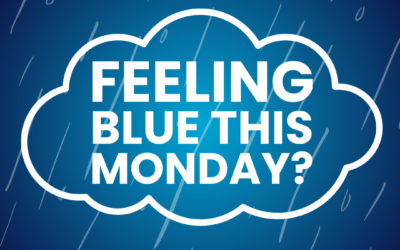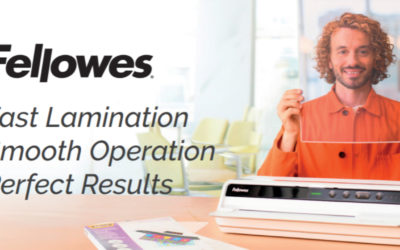Office technology is always advancing, creating more efficient and practical solutions for completing everyday tasks. One piece of equipment that’s a great example of this is the all-in-one printer.
Available as both inkjet and laser printers, these combine a number of functions in one handy unit, and are often more cost efficient than you might at first imagine.
Here’s our quick guide to the all-in-one printer
It prints
Naturally, the main function of the machine is to print. Whether you choose an inkjet or a laser version is very much up to how you plan to use it. Generally speaking, inkjet models are the better choice if you print less and if you tend to print more images, as the reproduction is better. Laser printers, on the other hand, are usually more expensive to buy but are cheaper to run, particularly if you’re printing high volumes.
It copies
The all-in-one printer can also replace the office copier, although it’s not really suitable if you need to copy long documents – it’s more suited to dealing with single sheets. It uses ordinary copier paper for this and produces excellent results.
It scans
Often documents need to be scanned so they can be saved as digital files. This is a process that can be achieved quickly and efficiently with an all-in-one printer, making it a very practical and space saving alternative to a stand-alone scanner.
It faxes
Faxing may seem to be a very outdated form of communication, especially when scanning and emailing is so easy. But from time to time, it may be necessary to use a fax machine. Many all-in-ones also offer this facility and all you need to do is connect the machine to a telephone landline.
So these are the features, but what are the benefits of installing a machine like this?
Space saving
Many people have an office where space is at a premium, so having just one machine that can carry out several functions can help free up a little extra room.
Money saving
By investing in a machine that carries out several functions, it will inevitably cost you less than buying different pieces of equipment.
Energy saving
Naturally, running just one machine instead of three or four will also use less power – and will reduce the number of cables cluttering up the office floor.
So if your scanning and copying needs are quite light, then the all-in-one printer could be a very good choice for your office.