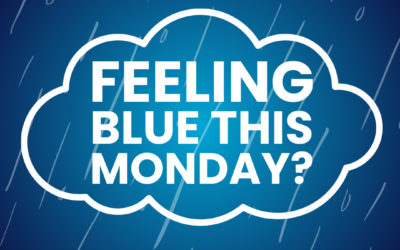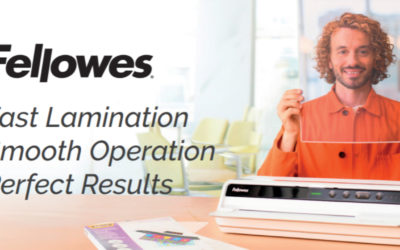Everyone loves receiving presents, whether it’s for a birthday, anniversary or when changing jobs. But for the gift giver, while picking out an appropriate present can often be tough, it’s only half the battle – presenting an attractive gift is also a must.
All too often wrapping paper and gift tags are left until the last minute, so there’s only the choice of a few stickers or ends of old rolls of paper that might be gathering dust in the office. But there is another way – one that offers the chance to make the gift even more personal and one which anyone with a computer and a printer can easily achieve. Personalised wrapping paper and gift tags have become a huge hit in the UK, adding that touch of effort and uniqueness to the gift your about to give.
We’ve put together a number of steps for you to follow, making printing your own wrapping paper and gift tags as easy as possible.
How to make wrapping paper at home
1. Design your own wrapping paper by choosing the image or online design you wish to use.
2. Select appropriately sized paper (i.e. A3/A4 depending on the size of gifts and pattern/image).
3. Print out the pattern/image
4. Trim down any borders/white space from your printed paper.
5. Measure the size of the package, cutting the printed wrapping paper down to size to cover item.
If you’re still stuck for inspiration why not use one of the patterns that we’ve created? There are three to choose from and are suitable for all sizes of gift. Download now.
How to print out gift tags
1. Choose the online design you wish to use or create the outline of your tag with the shape tool within your document, and add as many tags as you need.
2. Select the appropriate type and finish of paper (thicker paper/card tends to work best).
3. Decide the colour you wish your gift tags to be – either within your document or the colour of paper/card.
4: Add appropriate text onto the gift tag (can be hand-written at the end – if you opt to do this, use coloured pens to add an extra touch by choosing the recipient’s favourite shade).
5. Print out the gift tags
6. Cut out your printed gift tags.
Don’t have much time on your hands? Cut time in half by using one of the patterns that we’ve created. Download now.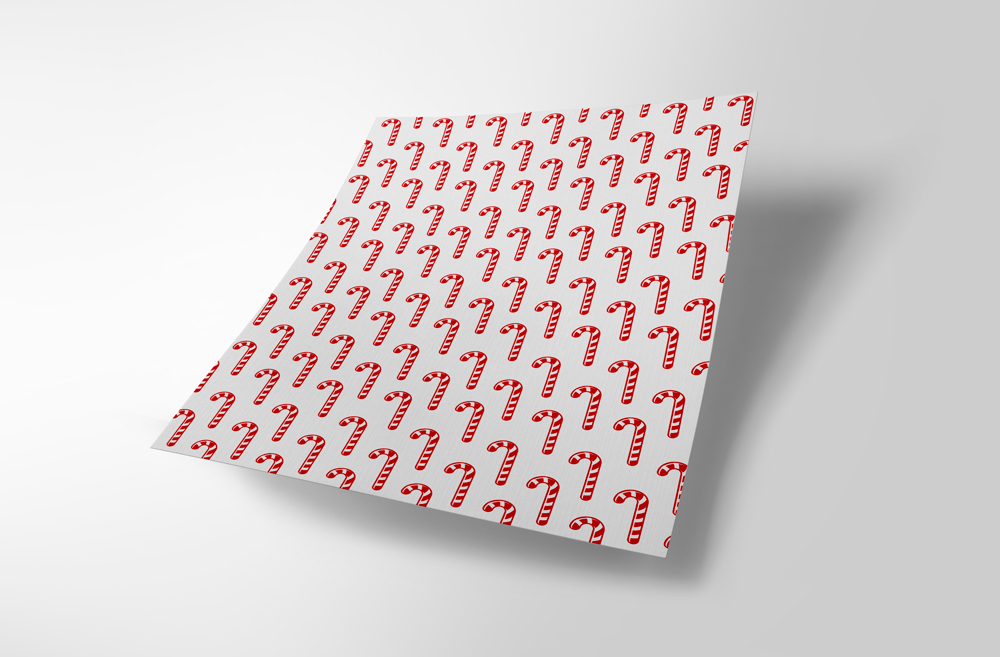
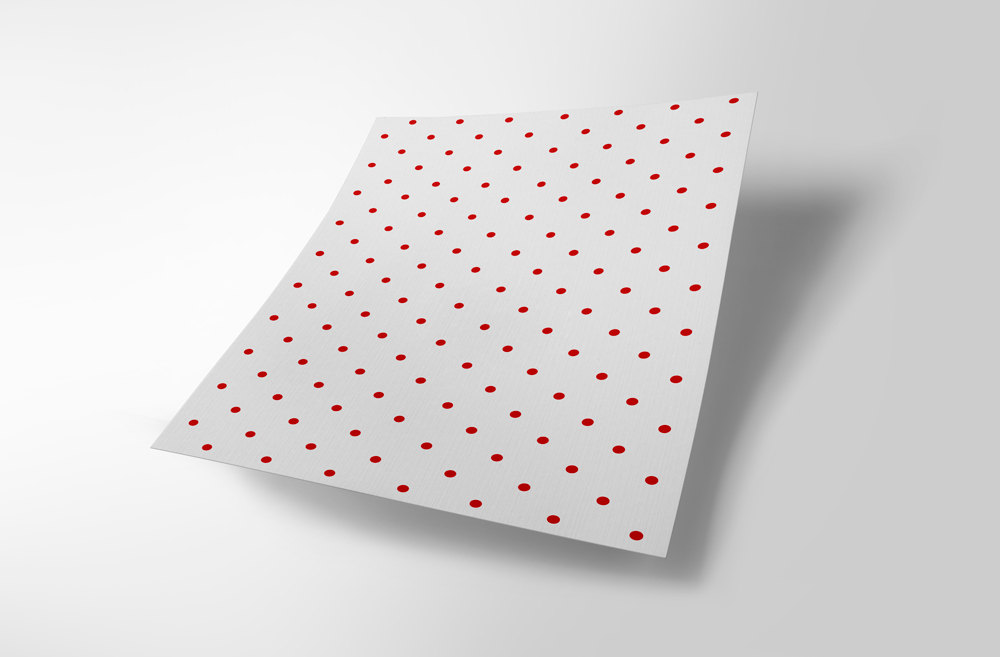
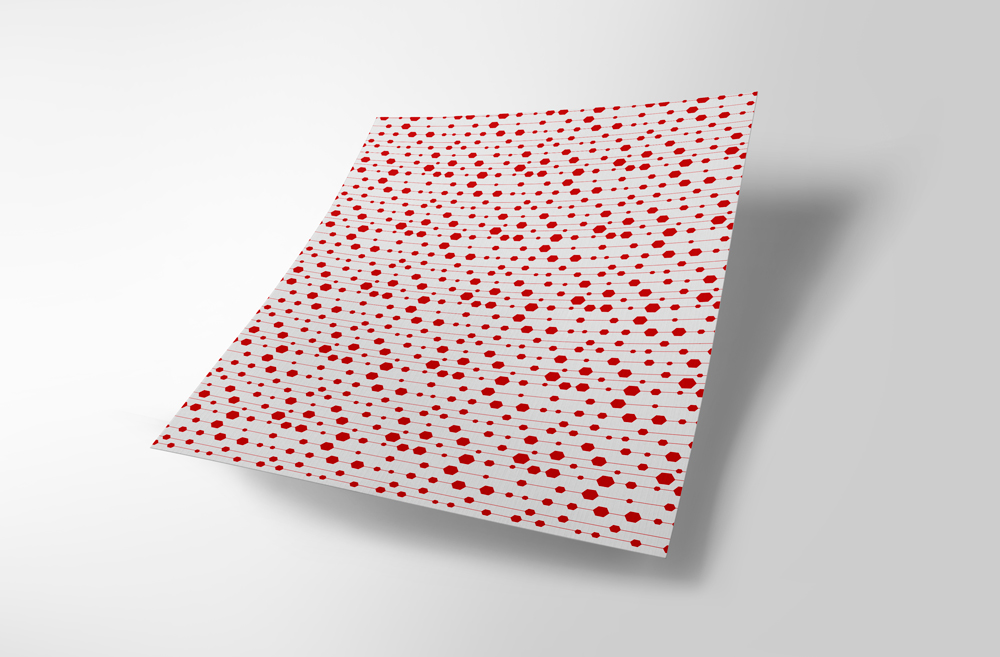
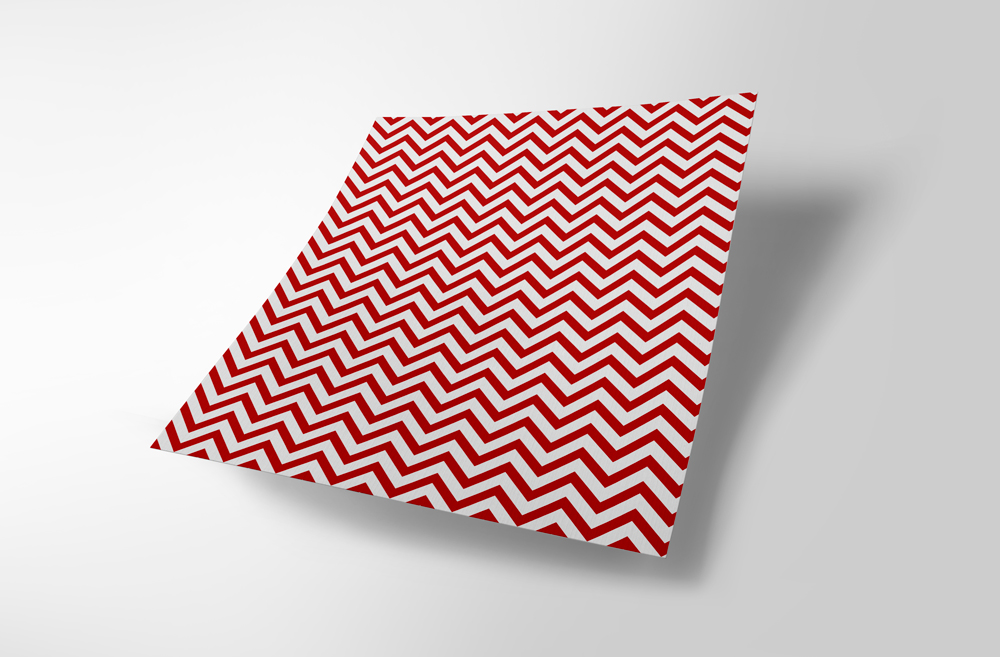
We’ve also tackled a number of frequently asked questions about how to make gift tags and printing your own wrapping paper to help you perfect it on first go.
What’s the best type of paper to use?
To make your own wrapping paper, the thinner the paper is, the better. That’s because it will be easier to fold neatly around the edge of the gift. The only exception might be if you’re planning to put it in the post in which case a thicker paper will provide more protection to its contents. To create your own gift tags, you’ll require a much thicker GSM to make sure they don’t rip. For a better finish, opt for a glossy paper – this will give your gift tags plenty of shine.
Will I need to change my printer settings?
More than likely, no – your wrapping paper will print out just like any other document. If your printer can handle A3-sized paper this is probably your best choice but if it only prints A4 this isn’t a real problem, you may just have to “tile” it together to create the size of wrapping paper you need. Remember to also set your printer to its highest quality output to do justice to your artwork. Double-check if your printer has a card setting for gift tags – if so, the quality of your print may be better if you alter the settings.
How do I get my gift tags or wrapping paper to be the perfect size?
When you print your own gift tags or wrapping paper, trim any margins so the image or pattern goes right up to the edge and you’re ready to label and wrap. So make sure your scissors and sticky tape are handy – and it’s also a nice touch to finish with a ribbon or bow.
All that’s left to do is wrap it carefully, scoring the edges of the paper to create neat folds, and hey presto, you’re ready to present a gift with an extra personal touch.
Confident on how to print your own wrapping paper and how to make your own gift tags? Make sure you’ve got the right paper to hand when you really need it – stock up now.