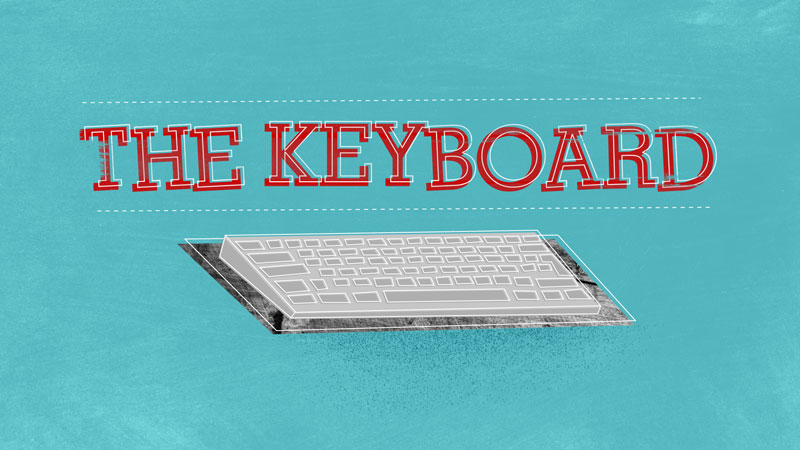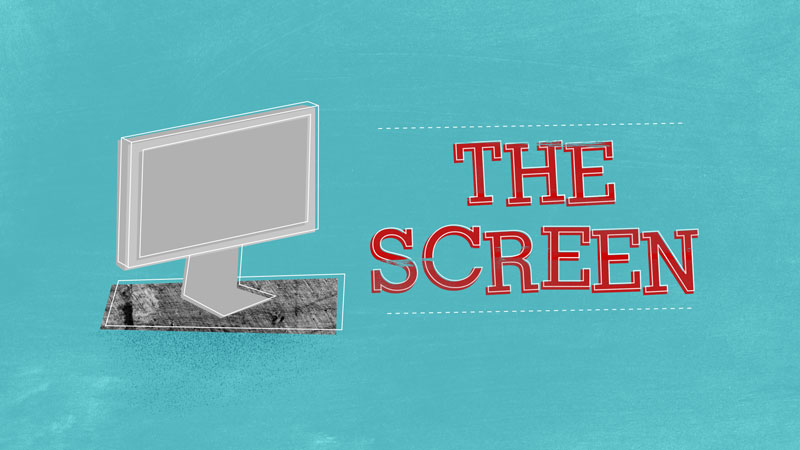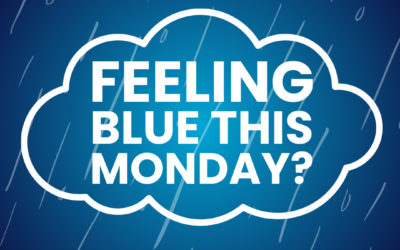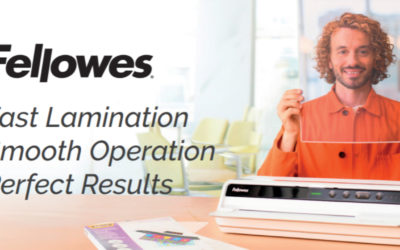Creating an environment which sparks productivity and keeps you and your colleagues as comfortable as possible is the epitome of an ergonomic office space. Ensuring your workers are comfy and know how to sit at a desk without causing long-term injury can help bring down your expenses. This is because it can eliminate the chance of aches and pains in their joints and bones – symptoms evident in musculoskeletal disorders – and potentially lead to a drop in compensation claims from work-related injuries.
10 top tips for easy ergonomics
With so many fast and easy ways to bring a more ergonomically sound environment to your office, now is the perfect time to get your employees working as efficiently and effectively as possible. Here’s a few of the key areas to take into consideration :
Chair
1. Good posture – If you spot any of your employees slouching down in their chair, tell them to adjust their posture or to use a back support. By applying unnecessary stress onto your lower back, you could do yourself serious damage, so sit up straight and focus on correcting your posture. Not only that, but it will help you focus and concentrate.
2. Roll in close – Rather than sitting far away from your desk so you have to stretch to grab your drink or that file you desperately need, create a set up where everything is in easy reach. That way, you aren’t constantly leaning unnecessarily across your desk. How close you sit to your desk will depend on the furniture you have – the following may alter this:
- A passive chair – your standard desk chair
- An active chair – shaped to make your body do the work, often with no backrest
- A standing desk – where no chair is needed
3. Support your arms – Having your arm rests at the correct height is a key part of ensuring good ergonomics, as they don’t just support elbows but your whole upper body too. Your arm rests need to be positioned so your shoulders can stay relaxed and your elbows are at a 90 degree angle.
4. Keep your feet firmly on the floor – When altering the height of your chair, you need to ensure that your feet can reach the floor. If you allow your feet to dangle, you’ll be putting unnecessary pressure on your legs and lower back, which can have long-term consequences. Adjust appropriately and if needed, use a foot rest.
Keyboard and mouse
5. Bring to the front – As your most used pieces of hardware, your mouse and keyboard need to be suitably placed so you can use them with ease. For best ergonomic practice, have them at the front edge of your desk. This will help you to keep your elbows at 90 degrees and placed on your arm rests, allowing you to maintain a better posture.
6. Straighten your wrists – While typing, it is imperative to keep your wrists straight. If you don’t do this, your wrists will be bent at a slight angle, which in the long run, could lead to conditions such as Carpal Tunnel Syndrome. A great way to keep your wrists straight while using your keyboard is to buy a cushioned wrist rest, so your wrists will be elevated at all times.
Screen
7. Tilt your monitor slightly upward – So you can take in everything on your screen and your display more clearly, tilt your monitor so that the bottom of it is a little bit closer to you than the top. This will also reduce glare from the screen, decreasing the risk of strained eyes or headaches.
8. Get the positioning right – You don’t want to be either looking up or down at your screen – you need to be looking at it straight on. If not, you run the risk of straining your neck as it will be in an unnatural position for large parts of the day. A top tip is to align the top of your monitor with your eyesight when you’re sat in your chair. That way you’ll be able to take in everything with your eyes, without having to move your neck.
9. Look after your vision – Keep you monitor a suitable distance away from where you’re sitting and fine tune the contrast and brightness so it is suited to how you want it. Use an anti-glare software so any text will become easier to read and put less strain on your eyes.
10. 20 20 20 vision – To help protect your eyes, every 20 minutes you should look at something around 20 feet from your seat for 20 seconds. This way you’ll be able to reduce any digital strain and allow your eyes to take a quick break to stop them from becoming tired or sore.
Why go ergonomic?
Building a comfortable workspace for your employees can provide greater satisfaction in their work and role within your company, as they may feel more cared for and well looked after. Happier employees allow for a more productive workforce, so by shifting to an easily-accessible space where everything is in working distance and needs less motions for tasks to be completed, the end result will be of a much higher quality. The greater the morale, the greater the engagement, the higher the standard.
Not only can good ergonomics help boost morale, it can also keep your workforce healthy. Poor ergonomics are a renowned cause for a host of ailments and injuries and, if left untreated, can range from short term to much lengthier spells. For example, having un-ergonomic chairs can lead to bad posture, which has the potential to cause back pain – a serious condition that may force employees to take time off sick. Sitting down for long periods of time can also have a detrimental effect on your health, raising the risks of both cardiovascular disease and diabetes.
There are a few simple postures exercises you can do while at your desk to help keep your body well-oiled and loose:
1. Shrug your shoulders – inhale deeply and shrug your shoulders up to your ears and down again.
2. Big hug – give yourself a hug, stretching your arms as far as they’ll go round the back of your body.
3. Stand up, sit down – simply stand up and sit down, without using your hands to help push you up.
4. Leg lift – raise your legs up together underneath your desk and back down, to help increase blood flow.
Keeping active in the office is also key. Rather than sending an email, walk over to your colleague’s desk and opt to climb a flight of stairs instead of using a lift where possible. Taking a healthier approach to your diet is beneficial, too. Try drinking plenty of water all day long and introduce more fruit into your diet – in the long run, you’ll likely feel better within yourself.
Healthier and happier employees will lead to higher engagement in tasks and increase your employees’ level of productivity. Creating an ergonomic office will not only benefit your workers, but your company as a whole.